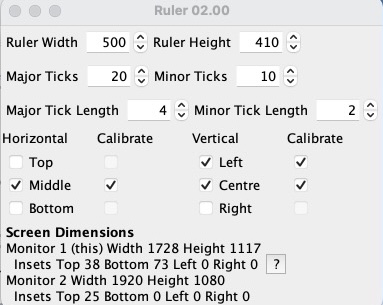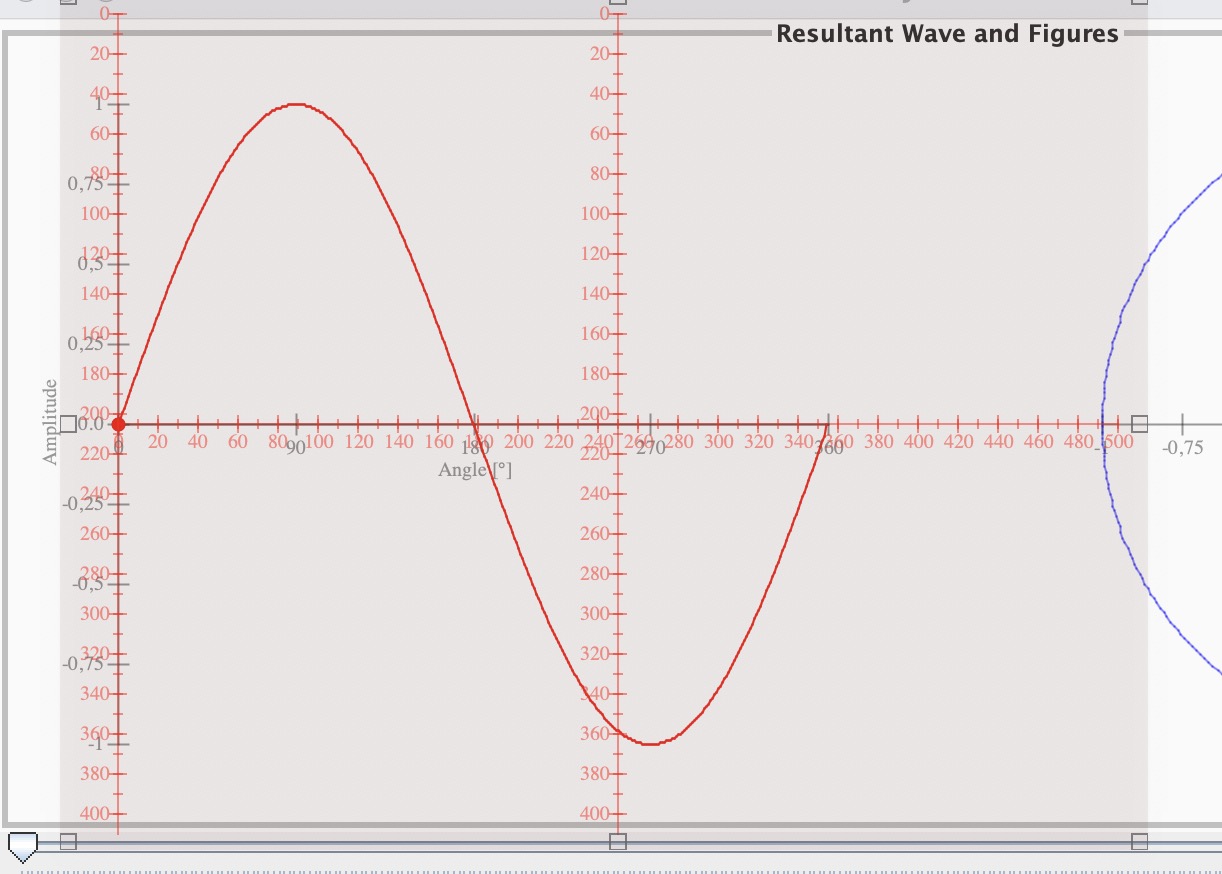Screen Ruler
This program shows a configurable ruler on the screen calibrated in pixels.It is useful when designing and debugging graphical user interfaces.
The configuration window and an example of the ruler in place are shown below.
The following can be configured:
- The ruler width and height - these can also be changed by dragging the handles on the corners and edges.
- The distance between major and minor ticks.
- The lengths of the major and minor ticks
- Where the axes are shown and whether the calibration is shown.
The ruler itself is always shown in the foreground in front of all other windows. It can be moved with the mouse and removed with the escape key.